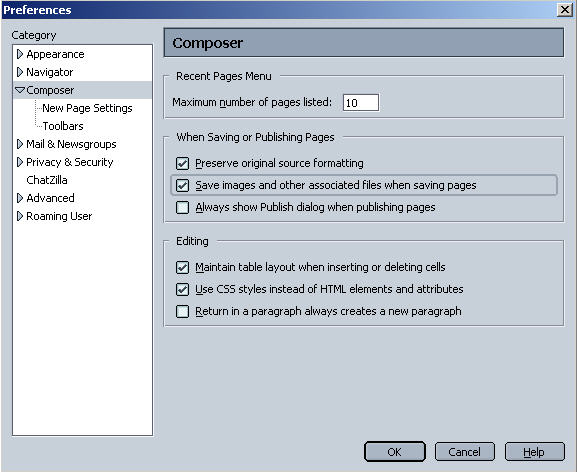
Preparing Lab Exercises for Handing In:
1.
Create Folders on your local
computer called YOURNAME_1, YOURNAME_2, YOURNAME_2, for
each of the three groups of elab exercises you will hand in during the
semester.
2. Create Subfolders called LAB# for each exercise
within YOURNAME_# folder.
| Folder: |
YOURNAME_1 | YOURNAME_2 | YOURNAME_2 |
| Subfolders: |
Lab1 Lab2 Lab3 Lab4 |
Lab5A Lab5B Lab5C Lab5D |
Lab6A Lab6B Lab6C Lab6D |
3. Check in Seamonkey Composer that Edit/Preferences/Composer/ is configured as follows
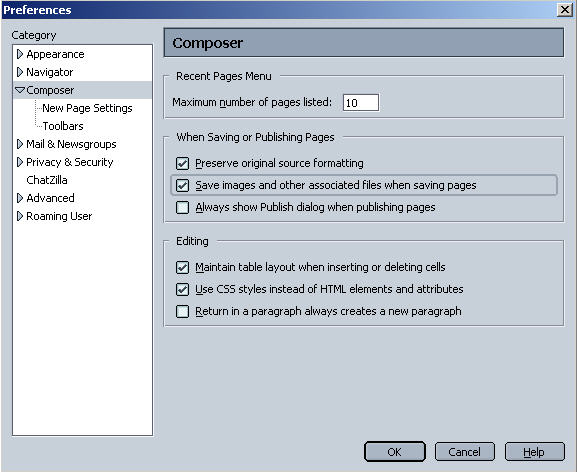
4. Check in Seamonkey Composer that Edit/Preferences/Composer/ New Page Settings/ that your name is in the Author: window.
5. Open your completed lab exercise
in SeaMonkey Composer, then File/Save As to your LAB# Subfolder
This should put your completed
exercise and all associated images into your LAB# Subfolder
6. Open the lab exercise that you
just saved in LAB# Subfolder in SeaMonkey Navigator to verify that everything
transferred correctly
Handing In Your Lab Exercises:
1. Copy all your YOURNAME_# / LAB# Subfolders onto the FlashDrive provide. It is important that you copy YOURNAME_# onto the Flash disk else everything will get mixed up!
Retrieving Your Graded Lab Exercises:
1. Copy all your YOURNAME_# / LAB# Subfolders from the FlashDrive provided to the harddrive of your local computer.