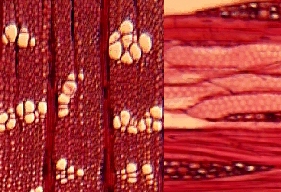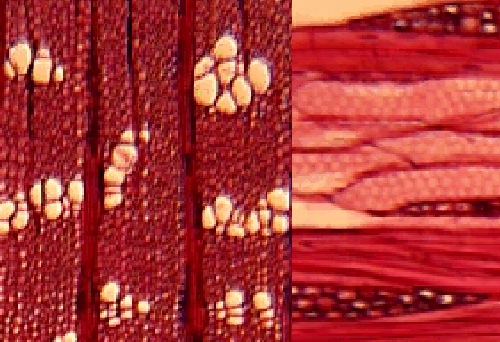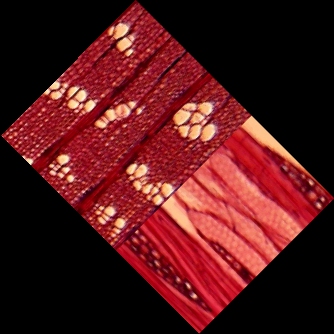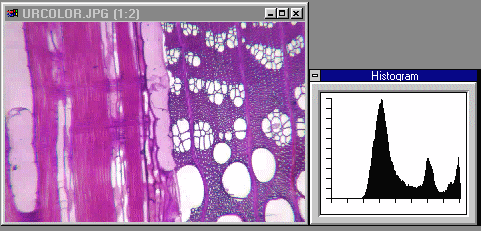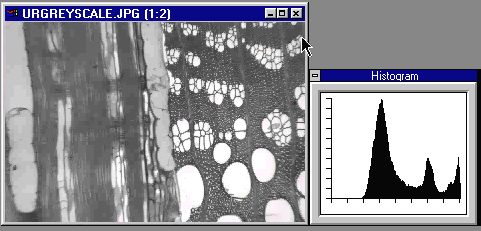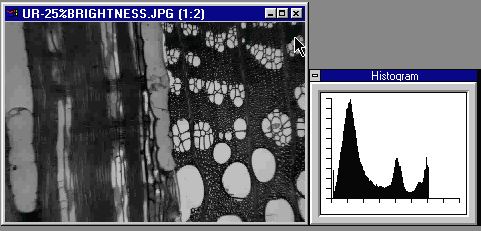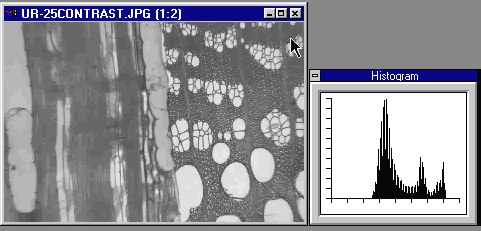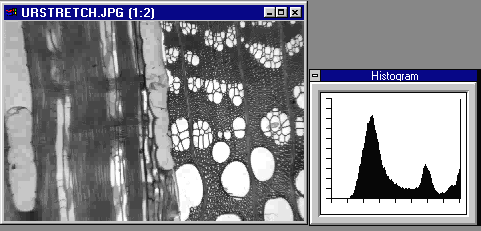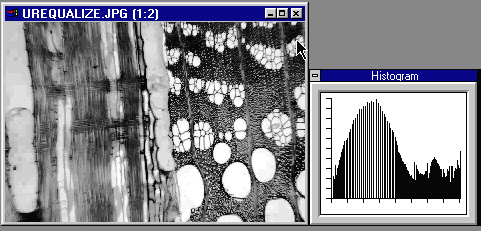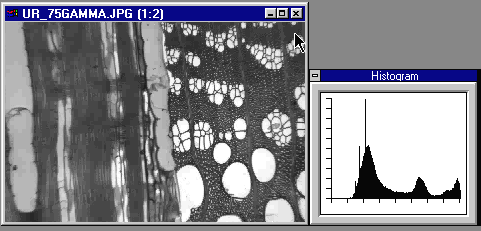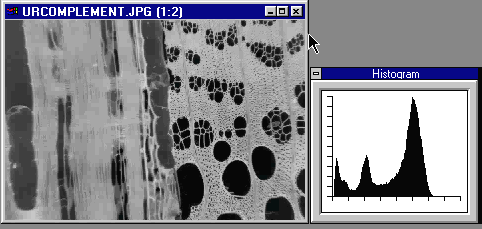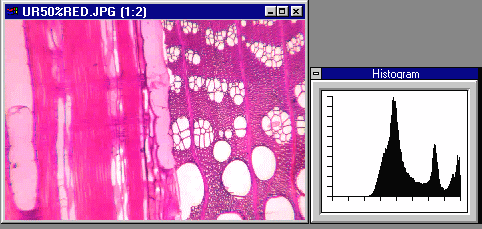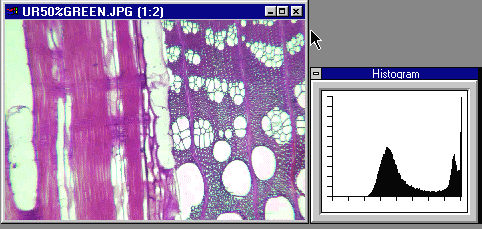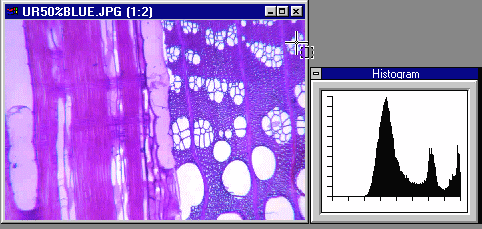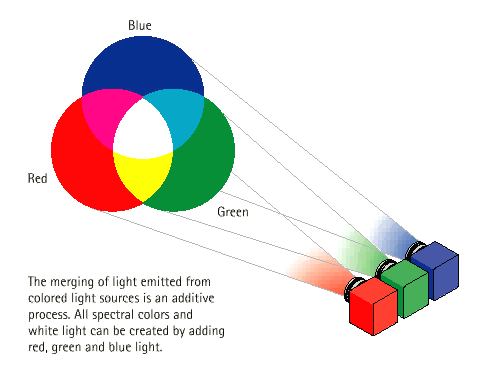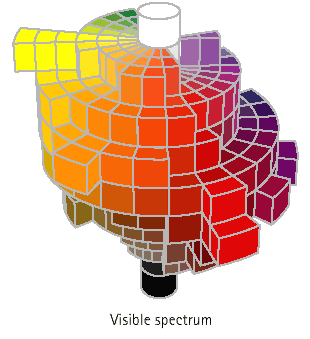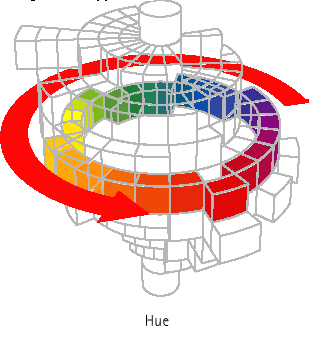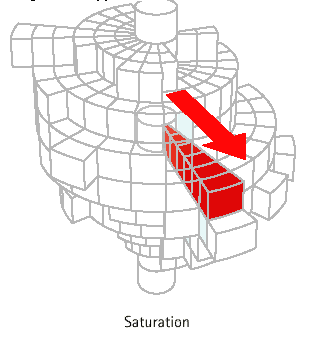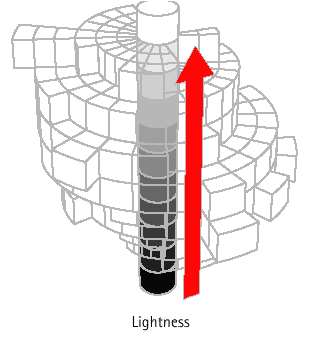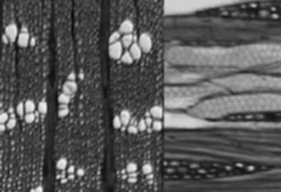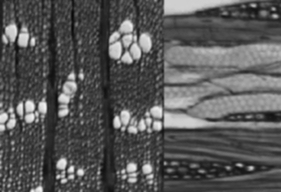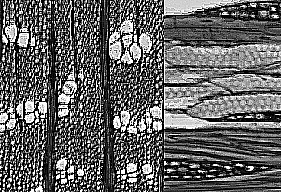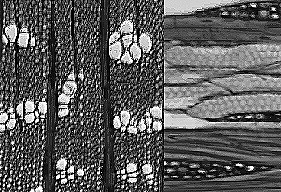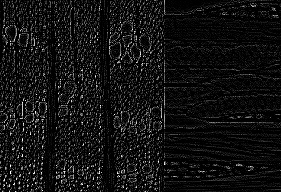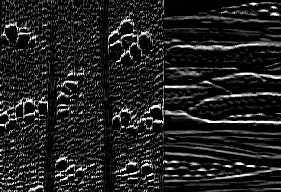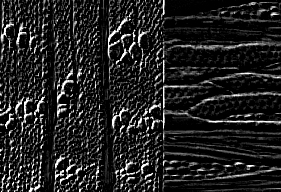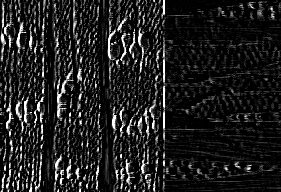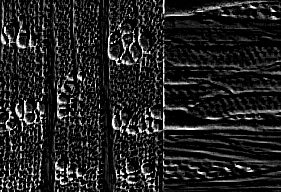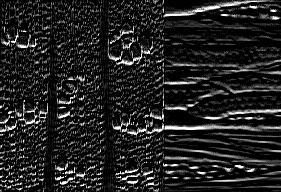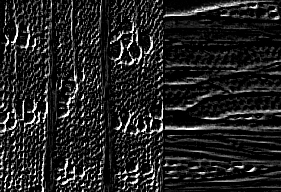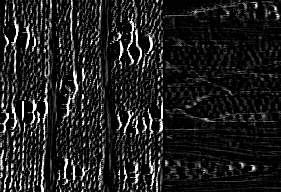DIGITAL MICROSCOPY
I. Video camera, Charge-coupled Device
(CCD), or Complementary Metal Oxide Semiconductor (CMOS) interfaced to
a microscope at a region where a real image forms
II. Continuous tone image is digitized
to an array of picture units (pixels)
A. Each pixel is associated with
a grey level value
1. Digital Brightness Resolution
= How accurately the digital pixel brightness compares to original brightness
in continuous tone image
2. Number of grey levels is dependent on number of available bits
per register in the Central Processing Unit (CPU) of the computer
|
BASE
10 (DECIMAL) GREY LEVELS
|
| BITS |
900X675 Example |
16 Million |
64,000 |
512 |
256 |
128 |
64 |
32 |
16 |
8 |
4 |
2 |
1 |
| Binary (1) |
76.4 KB |
|
|
|
|
|
|
|
|
|
|
|
x |
| 4 |
297.9 KB |
|
|
|
|
|
|
|
|
x |
x |
x |
x |
| HUMAN HAND (5) |
|
|
|
|
|
|
|
|
x |
x |
x |
x |
x |
| 6 |
|
|
|
|
|
|
|
x |
x |
x |
x |
x |
x |
| 8 |
1.1 MB |
|
|
|
x |
x |
x |
x |
x |
x |
x |
x |
x |
LIMIT OF NATURAL
HUMAN PERCEPTION
OF COLOR (9) |
x |
x |
x |
x |
x |
x |
x |
x |
x |
x |
| 16 |
|
|
x |
x |
x |
x |
x |
x |
x |
x |
x |
x |
x |
| 24 |
1.7 MB |
x |
x |
x |
x |
x |
x |
x |
x |
x |
x |
x |
x |
3.
Available brightness resolution now exceeds that of the human eye
4. Another plus, is that the materials that can be manufactured are
sensitive to photons beyond the perception of the human system, so now
we have the ability to "look" at wavelengths of energy that we don't normally
perceive
III. Image is formed by displaying the
grey levels of each pixel sequentially beginning at the top left corner
of a Cathode Ray Tube (CRT) [row, column position x,y = 0,0], scanning
from (0,0) to (0.n); then scanning (1,0) to (1,n); and so forth until the
entire available number of of rows has been scanned.
NB. (Nota Bena = Note Well! = Pay Attention
to This!) Since the CRT begins
it's scan in the upper left hand corner of the CRT, care needs to
be exercised if you use (x,y) coordinates relative to the natural scan
origin. CRT scan axes are NOT
in the same orientation as Cartesian coordinates!
Many good image analysis programs will allow you to instruct the computer
to make the reference coordinates of the scanned image and Cartesian coordinates
correspond with one another. I highly recommend doing this if you
intend to perform any customized operations on your images - especially
any operation that involves usage of analytic geometry! We
have to rely on mathematical transformations if we wish our scan
coordinates to correspond with cartesian coordinates.
| x = 0 , y = 0
x = 0, y = end |
----- |
----- |
x = end, y = 0
x = end, y = end |
| | |
|
|
| |
| | |
|
|
| |
| x = 0, y = end
x = 0, y = 0 |
----- |
----- |
x = end, y = end
x = end , y = 0 |
1. Digital
Spatial Resolution = How many sequential
pixels are used to capture the continuous variation of the real image.
A. With tube cameras this is a function of the Analog to Digital
Converter (ADC) that digitizes the image
B. With CCD's and CMOS's this is a function of the number of pixels
elements in the photosensitive array that react to brightness variations
in the real image.
2. Until methods
of construction of CCD's achieve the spatial resolution of Silver Bromide
Crystals in Photographic Emulsions, the limitations imposed upon digital
images by digital spatial resolution
will continue to make digital images inferior as compared
to photographic films. In November 2000 new CMOS type
digital cameras were announced by two independent companies. These
are quite expensive right now, but the resolution of these new cameras
exceed the resolution of photographic film! What drives the economics
of such camera capabilities is not scientific resolution, but rather industrial
and "Joe{sephene}" buying power. Let's hope nonscientific economics
drives down the price of these CMOS's to affordable prices!
IV. Image transformations via
analytic geometric operations on X,Y coordinates of pixel array
V. Spatial Frequency = Rate at which
brightness (grey level, GL) changes within pixel array of and image.
NB. Gray levels may not be intuitively obvious since in the electronic
world they relate to the electrical engineers perception, which pertains
to voltage impacting a pixel, not perceived brightness of a pixel.
To an ee maximizing black level equates to a completely black image; whereas
decreasing black levels equates to introducing shades of gray into an image,
such that minimizing black level equates to a completely white image.
Most modern image processing packages have built in "translation" nomenclature
to correct this difference in perception between electrical engineers and
the common perceptions of what is viewed.
| OPERATIONS PERFORMED ON THE LOOK UP TABLE
(LUT) TO ENHANCE CONTRAST AND BRIGHTNESS |
EXAMPLE OF IMAGE AND GREY SCALE HISTOGRAM |
| A. Original RGB color image of radial
longitudinal and transverse sections of Ulmus rubra wood. |
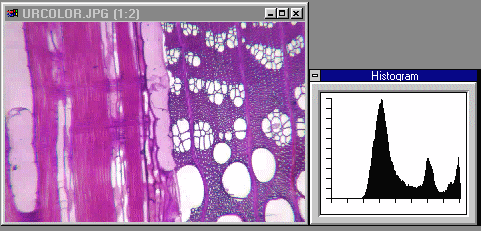 |
| B. Conversion of Image A to
256 Grey Scale. There appear to be three brightness channel classes.
The largest darkest channel class correspond to cell walls viewed in cross
section. The intermediate channel class correspond to cell
walls viewed in longitudinal section. The whitest channel class correspond
to cell lumens. Notice that lower dark channels of the available
256 grey level channels are not used in this image. |
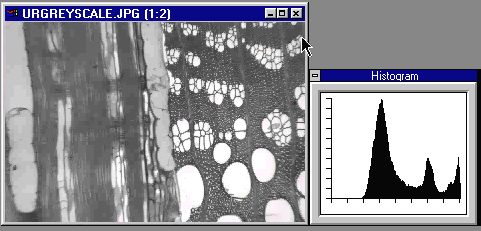 |
| C. Histogram Sliding Operation (Brightness
Adjustment) on Image B adds or subtracts a constant brightness (Black Level)
to all pixels in an image. Here Brightness has been adjusted
by -25%. Notice that now the upper white channels of the 256
available grey levels are not utilized. |
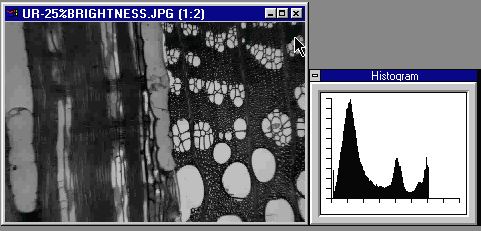 |
| D. Histogram Stretching Operation
(Contrast Adjustment) multiplies or divides all pixels in an image by a
constant value. This operation either stretches or shrinks the total
grey range in the image, thereby altering the contrast. Here Contrast Adjustment
on Image B by -25% decreases total gray scale range in the image.
Notice that both the lower black and upper white levels are under utilized
compared to B. |
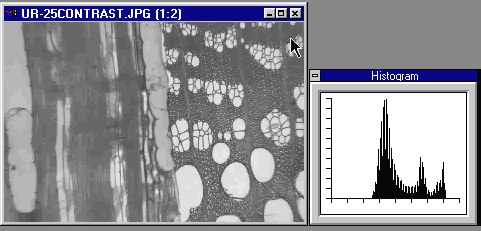 |
| E. Histogram Stretching Operation
multiplies or divides all pixels in an image by a constant value.
This operation stretches the total grey range in the image,
thereby altering the contrast. Here the stretching operation on Image
B has stretched the grey levels further into the lower black
range, while maintaing the pure white (255) channels. This increases
the overall range of grey levels or contrast in the image as compared
with Image B. |
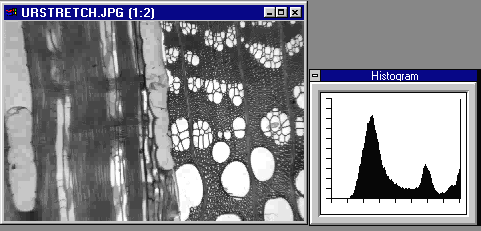 |
| F. Histogram Equalization Operation
(HEO) applies a histogram sliding operation to set the lowest grey level
in the image to 0, then applies a histogram stretching operation to set
the highest stretch grey level to 255. This has the effect of increasing
the total range of grey levels in the image to a maximum number of channels
and can sometimes be useful in segmenting objects in your image.
As a spurious example, note that HEO revealed an additional GL peak between
the lower two peaks of the Ulmus example. What such revelations mean
is entirely up to the user's intuition relative to their subject! |
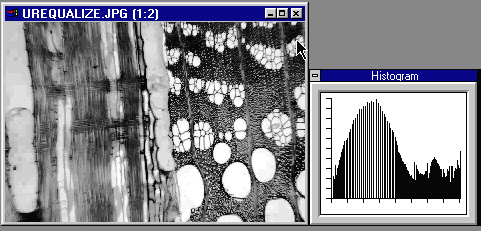 |
| G. Gamma correction applies an exponential
function to the look up table. Depending on the exponent selected,
the mid range grey levels can be selectively enhanced or diminished while
preserving the upper and lower grey level channels. |
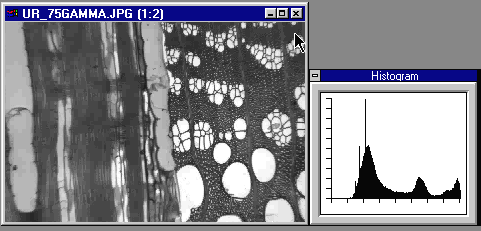 |
|
OTHER IMAGE MANIPULATIONS PERFORMED BY
OPERATIONS ON THE LOOK UP TABLE
|
| A. 256 Grey Scale. There appear
to be three brightness channel classes. The largest darkest channel
class correspond to cell walls viewed in cross section. The intermediate
channel class correspond to cell walls viewed in longitudinal section.
The whitest channel class correspond to cell lumens. Notice that
lower dark channels of the available 256 grrey level channels are not used
in this image. |
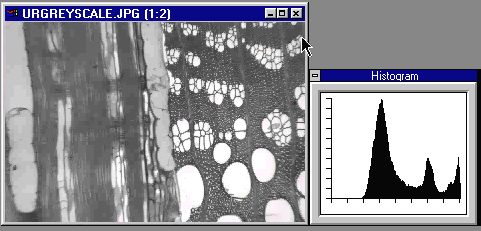 |
| B. Complement Operation on LUT
on Image B creates a negative image. Since the human eye is
more sensitive to grey level variation in the darker regions of the grey
spectrum as compared to the lighter regions of the spectrum, this technique
can sometimes reveal initially unperceived details in lighter regions of
the original image. To convince yourself of this fact: Compare
what you can perceive in the lower left hand corner of Fig. A with Fig
B. Such is the value of inverting the LUT. What such revelations
mean is entirely up to the user's intuition relative to their subject! |
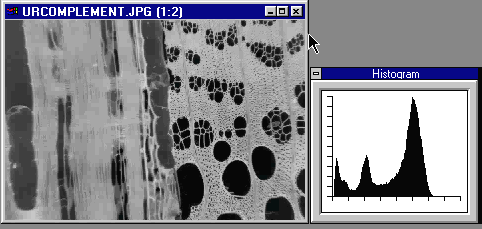 |
|
EACH GREY SCALE LEVEL IN A COLOR (RGB)
IMAGE CAN BE ADJUSTED INDEPENDENTLY
|
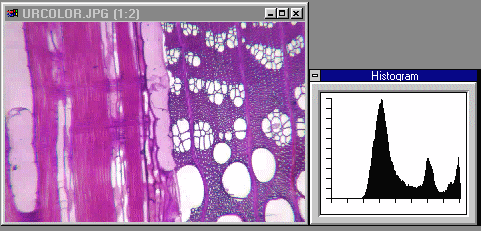 |
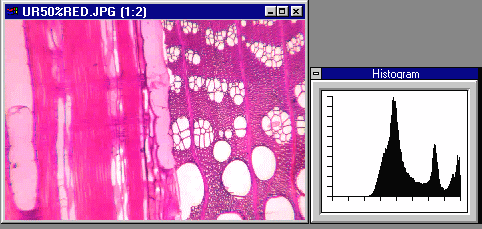 |
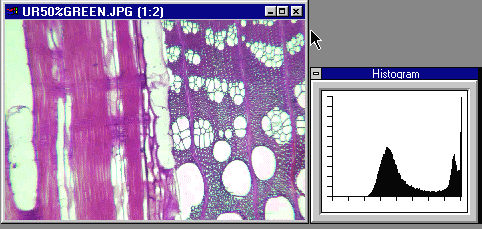 |
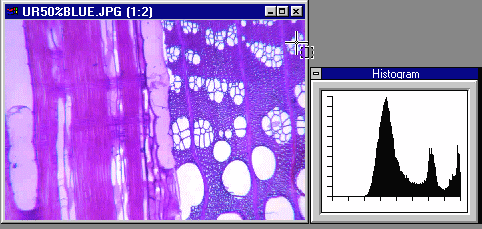 |
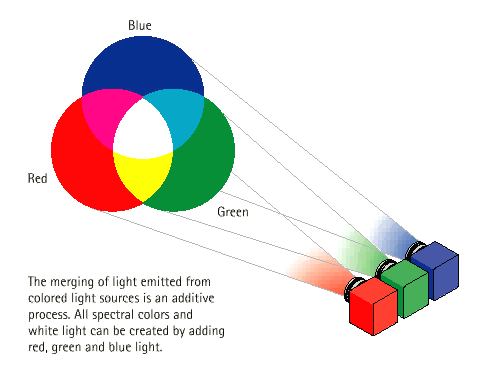
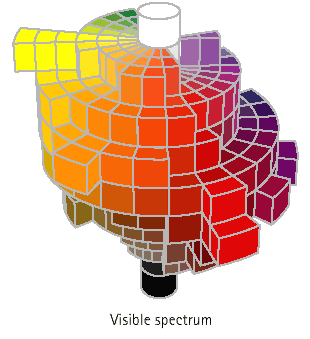 |
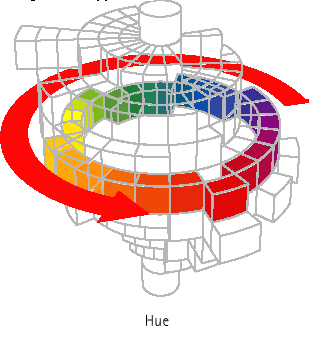 |
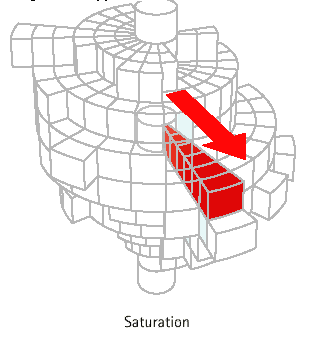 |
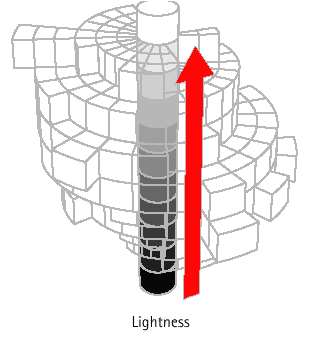 |
| All visible colors can be defined by three
factors: Hue, Saturation, and Lightness. Frequently associated
terms for these three factors are HSV (hue, saturation, value), HSL (hue,
saturation, lightness), and HVC (hue, value, chroma). These characteristics
can be illustrated by a three-dimensional model consisting of stacked “disks”.
The model is irregularly shaped because the eye is more sensitive to some
colors than others. |
Hue - the color perceived when one or
two of the three RGB colors of light predominate (color). Circular
movement around each disk varies the hue. |
Saturation - the extent to which one or
two of the three RGB colors predominate. As quantities of RGB equalize,
color becomes desaturated towards gray or white (chroma, purity, intensity,
vividness). Radial movement from the center of each disk outwards
increases saturation. |
Lightness - the strength or amplitude
of the RGB wave forms activating the eyes’ receptors (luminance, brightness,
value, darkness). Upwards movement from one disk to another increases
the lightness. |
VI. Spatial Convolution Filters replace
grey level of central pixel on the basis of results of matrix operations
on an array of pixels in the image.
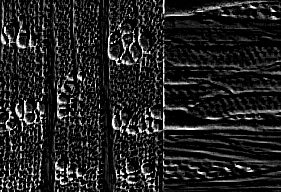 |
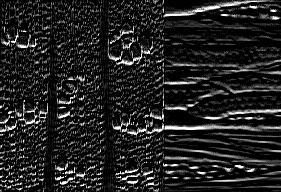 |
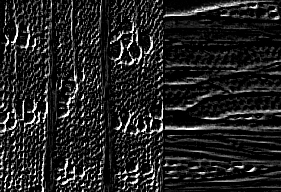 |
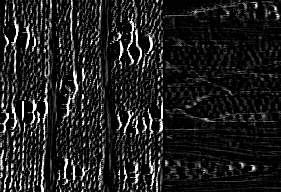 |
 |
| SOUTHEAST
-1 -1 1
-1 -2 1
1 1 1 |
SOUTH
-1 -1 -1
1 -2 1
1 1 1 |
SOUTHWEST
1 -1 -1
1 -2 -1
1 1 1 |
WEST
1 1 -1
1 -2 -1
1 1 -1 |
NORTHWEST
1 1 1
1 -2 -1
1 -1 -1 |